
Trainer Tip: Enhancing School Communication
Our SchoolTool trainers are experts in providing training and support for using our comprehensive student management system. Every month, we'll share...

Our SchoolTool trainers are experts in providing training and support for using our comprehensive student management system. Every month, we'll share a tip to help teachers/faculty members, and administrators get the most out of our system. This month, we're focusing on CTE Reporting. With SchoolTool, BOCES can display students' work completed in Career and Technical Education programs on their transcripts. As the school year comes to a close, this is an important reminder. Let's explore this tip together!
Enable the following prompts within Maintenance > Application > Report Format > Transcript/Permanent Record for the desired transcript.
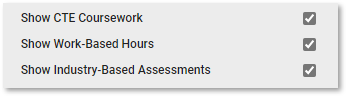
Please note that the availability of these prompts and where they display is dependent upon the report format selected. Check out our Online Help for additional details.
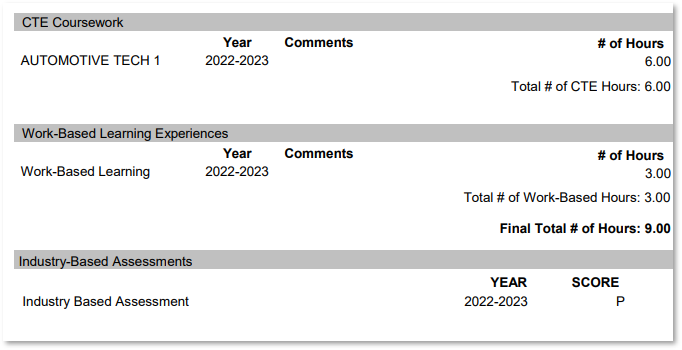
The example shown here is using canned SchoolTool Transcript 003.

SCRIC (South Central Regional Information Center) supports 49 districts serving more than 47,000 students across New York State. When third-party...

As a K–12 leader, you know that data is at the heart of student success, guiding everything from classroom strategies to districtwide...

Our SchoolTool trainers are experts in providing training and support for using our comprehensive student management system. Every month, we'll share...

Our SchoolTool trainers are experts in providing training and support for using our comprehensive student management system. Every month, we'll share...

Our SchoolTool trainers are experts in providing training and support for using our comprehensive student management system. Every month, we'll share...