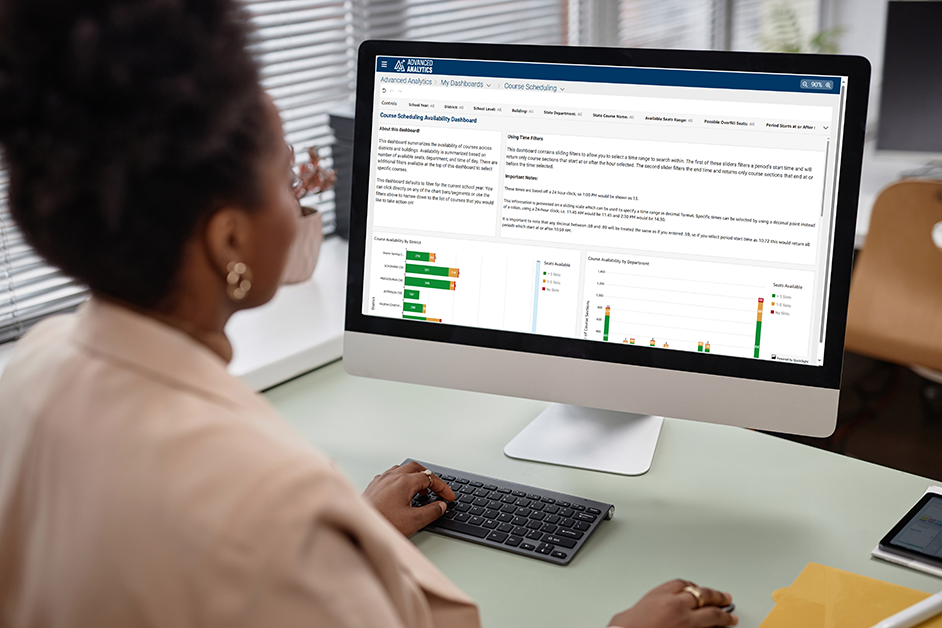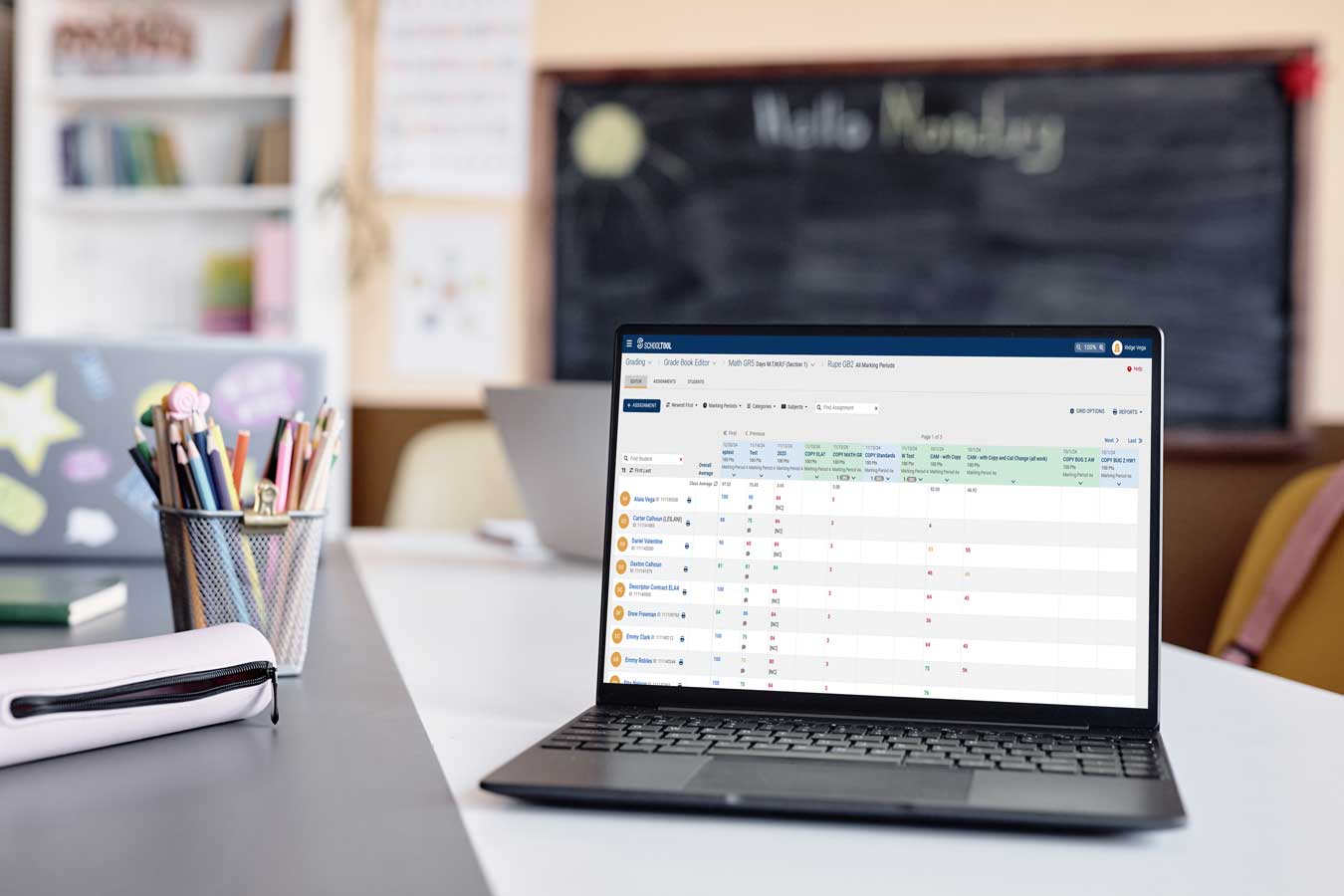Revolutionizing School Resource Collaboration: How NERIC and Mindex innovated cross-district course capacity sharing
We’re excited to share that our team recently authored a guest article for the AWS Business Intelligence Blog! The piece highlights how NERIC and...
 SchoolTool
SchoolTool