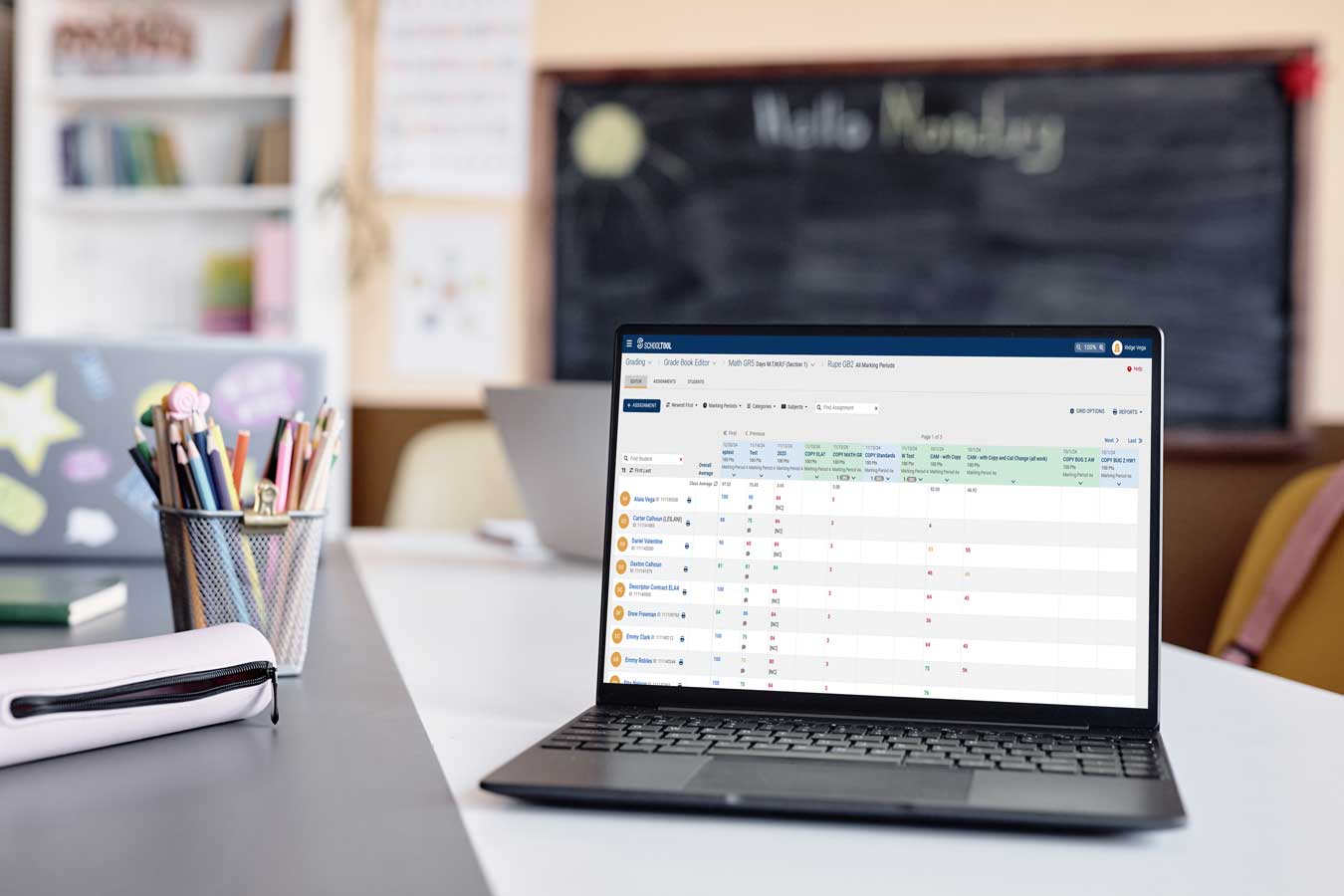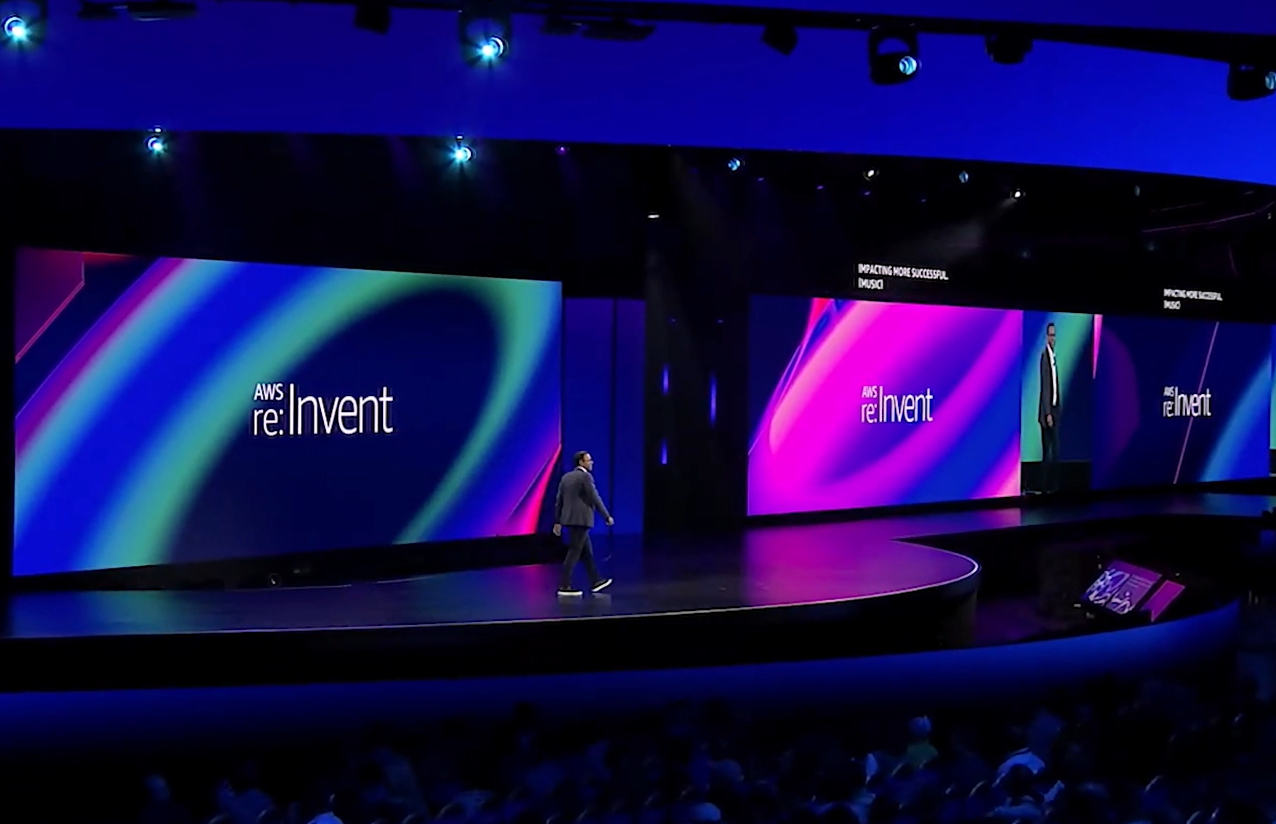Joining Forces, Department of Defense, and Department of Education Announce New Actions to Support Military Children with Disabilities: Mindex's Role
We're excited to share some incredible news! Mindex has been highlighted in a recent White House press release for our role in supporting military...




 SchoolTool
SchoolTool